
Studio monitors are the go-to for all production and mixing purposes but let’s face it, they’re just not always convenient. There is just one alternative route: headphones.
There will be people out there who ridicule the use of headphones mixing but they’d be pretty much categorically wrong to suggest that they cannot be used at all.
Even Andrew Scheps, a top mixing engineer for acts like the Red Hot Chilli Peppers, Beyonce, Metallica, and Adele noted in an interview that he often mixes on headphones fully in the box.
In short, it’s certainly possible to mix accurately to a professional standard with headphones, so long as you learn a few things about the best practices and the pitfalls to watch out for.
Speakers Vs Headphones
Speakers play audio back in a physical space and thus, that audio interacts heavily with its surrounding environment. Studio monitors have to be placed properly in a well-designed room to perform optimally for mixing.
Headphones eliminate these physical interactions – the speakers are positioned right next to your ear.
The first thing to understand is that there are fundamental differences between listening to audio on headphones and speakers.
When we’re listening to music, these differences might seem obvious. When comparing tracks through headphones and speakers they may sound more engrossing, wide, detailed and heavy, or energyless, washy and tinny. It just depends!
This is natural – professional mixers will be able to tweak a track to sound balanced no matter how its played back but this is a tricky task and it’ll take time and practice.
For those starting out with mixing, don’t worry too much if your music sounds different on either headphones or speakers, you’ve probably sensitized yourself to the differences you hear anyway – they’re probably not as bad as you think!
So, What Types of Headphones are The Best?
Forget in-ear headphones and cheaper pairs in general. It’s just not really worth considering cheap headphones if you’re serious about mixing – you’ll encounter massive issues and setbacks. We need to look at monitor and studio headphones specifically designed for production and recording.
Broadly, there are two main options for studio monitor headphones:
- Open-backed headphones
- Closed-back headphones
 Open-backed headphones are designed pretty specifically for audiophile-type use in quiet environments. They’re far less common than closed-back headphones and they usually cost a lot more. Open-backed headphones literally have open backs which let the audio spill out from the outsides of the headphones. This may seem odd at first but they tend to create a wider, richer and more realistic impression of audio. However, because they allow audio to freely enter the physical environment they’re not suitable for use in public places, etc. For this reason, they’re considered audiophile headphones for personal hi-fi use.
Open-backed headphones are designed pretty specifically for audiophile-type use in quiet environments. They’re far less common than closed-back headphones and they usually cost a lot more. Open-backed headphones literally have open backs which let the audio spill out from the outsides of the headphones. This may seem odd at first but they tend to create a wider, richer and more realistic impression of audio. However, because they allow audio to freely enter the physical environment they’re not suitable for use in public places, etc. For this reason, they’re considered audiophile headphones for personal hi-fi use.
For Mixing: Open-backed headphones can be used for mixing but it’ll depend on your environment. Due to the projection of audio from the outside of the headphones, open-backed headphones can distort the accuracy of audio during the mixing process due to reflections. They do however tend to produce an accurate bass level which compares more closely to studio monitors.
Bottom Line: Open-back headphones sound great when listening to the final product but they aren’t generally suitable for actually producing it. They’re markedly different to more typical closed-back headphones and they’d take some serious getting used to.
 Closed-back headphones seal the rear of the speakers from behind. When we don our headphones, we expect to be enclosed in our own world and this is what most people are used to. Closed-back headphones naturally create what is essentially a false listening environment – outside sounds become ultra-quiet and the audio appears as if it’s inside our head. This isn’t a bad thing, it’s just very different to studio monitors.
Closed-back headphones seal the rear of the speakers from behind. When we don our headphones, we expect to be enclosed in our own world and this is what most people are used to. Closed-back headphones naturally create what is essentially a false listening environment – outside sounds become ultra-quiet and the audio appears as if it’s inside our head. This isn’t a bad thing, it’s just very different to studio monitors.
For Mixing: Closed-back headphones create a pretty specific listening environment but they don’t risk the outside interference caused by leaking audio. They’re also cheaper, more common and offer greater choice and flexibility.
Bottom Line: Since closed-back headphones are by far the most popular choice for listeners, they’re probably best for mixing. Use their familiarity to your benefit – it’ll be easier to make good mixing decisions if you’re used to the listening environment.
Mixing on Headphones: The Upsides
Cost
Many of us already own a pair of headphones. By using them, you cut the cost of studio monitors and that’s an obvious and immediate benefit. Also, by using headphones you all but eliminate the need to mix in a treated or optimized room. Sound muffling, proper monitor stands, room design and the many painstaking adjustments required for room set up – forget all of them! You’ll just need your headphones and production rig. Simple.
Convenience
Studio monitors are large, they’re loud and they’re often difficult to fit into a room. You can’t often use them late at night or at other unsociable hours. Those times are often the best times to mix though, right?! Those 4 AM mixing sessions you had in mind are possible with headphones.
Flexibility
If you get used to mixing on headphones then you can pretty much mix anywhere. You can’t take studio monitors with you when you travel but headphones can be used on trains, in planes, in hotel rooms, down the street, in the park, at your friends with, on a mountainside, in a cave..you get the picture!
Concentration
Headphones put you in your own little world and this can work wonders for mixing. With reduced distractions and enhanced concentration, headphones mixers report that they can work longer and harder.
Technical
Headphones do have some technical benefits, too. We’re not going to suggest that they’re better than monitors in every technical category because that simply isn’t true but in terms of presenting detailed sections of audio clearly, headphones do often outperform monitors. If you compare headphone mixing to monitor mixing in an untreated or poorly laid out room then the benefits are even greater
Headphones: The Downsides
Cost
Cost is a two-way thing. Monitors are more or less as costly as headphones. For a solid pair, you’re looking at between $200 and $400 or above. If you don’t already own a suitable pair then you’re looking at similar costs to acquiring monitors.
Ear Fatigue
The chance of ear fatigue setting in mid-mix is higher when you mix on headphones. Headphones are positioned next to your ear and if you’re working with mid-heavy sounds or samples or are focussing on your high-end then things can get pretty painful and irritating. Learn how to protect yourself from hearing loss when using headphones.
Technical
Headphones do lose out vs speakers in the bass department especially. It’s much harder to sense the levels of bass on headphones, especially cheaper ones. Headphones may also give an extreme impression of stereo width as the difference in sounds between both ears is more obvious and pronounced.
Headphone Mixing: Best Practices
Mixing on headphones is viable and it presents many benefits, so how do you go about correctly utilizing your headphones for mixing?
1) Avoid volume over-compensation.
When we listen to our mix through any format, we may get the impression that one thing or another is too loud, quiet, etc, leading us to overcompensate by turning it up too much in the mix.
This is part and parcel of mixing in general but the risk is greater when using headphones when comparing to speakers. Watch especially for your bass levels, especially sub-bass, as it isn’t easily reproduced on headphones.
Bass response is actually where open-back headphones win for mixing since they allow space for bass to breathe. If you own both then consider switching to open-back when mixing bass.
2) Avoid width over-compensation.
Widening sounds is important to enrich your stereo image but when you listen to an over-widened mix on headphones, it’ll lose focus and impact. A mix with more center will sound punchy and powerful, but then too much center will remove detail from the edges of your mix.
Headphones distort the stereo image of your mix. Speakers are positioned more directly in front of you and thus audio is more simply placed in the stereo image. Headphones divide audio equally between your two ears and reduce cross-feedback to virtual nil.
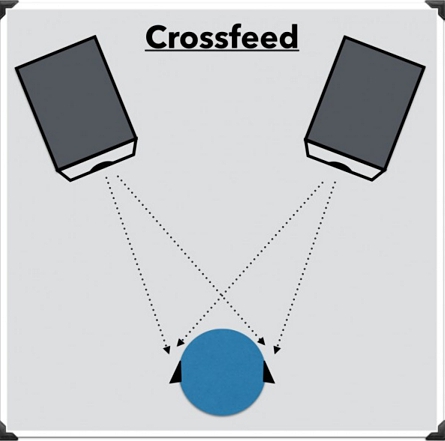
Cross-feedback occurs when audio from either the left or right speaker arrives at the opposite ear. This is natural but closed-back headphones eliminate this to create a rather extreme perception of left and right.
Be careful when working on your stereo image with headphones, if you feel like you’re widening everything to gain a desired 3D image then consider cutting back.
3) Avoid turning up the overall level.
Audio played back on headphones appears quieter than audio played back on speakers. You can’t so easily sense the physical vibrations of the music, nor can you contextualize the level of the music in a physical space. If you really crank your headphones to compensate then you risk ear fatigue or even hearing damage with long-term use.
Keep your levels realistic, at least whilst mixing. Once you’ve bounced out a test mix then consider going for a walk and turning the levels up but avoid doing this in your actual studio – it’s a bad habit to get into!
4) A/B Test your Music Extensively!
This advice isn’t specific to headphone mixers but it is particularly important. Always make copies of your mix and test it on other systems. The more the better! Test it on cheap speakers, expensive speakers, sound systems, car sound systems, in-ear headphones, cheap headphones, anything, and everything!
5) Don’t Confuse Yourself Between Setups
When we mix between different setups we might get confused and frustrated that our track doesn’t sound consistent. Bear in mind that this is normal – different setups will always sound different.
When we mix our own music we become obsessed and we end up homing in on tiny details which probably don’t matter in a greater context.
Not every listener is a critical listener – it’s your job as a mixer to critique your music but don’t get obsessed with this role.
Room Simulator Plugins
Room simulator plugins are incredibly intelligent. They recreate the ‘sound’ of a room inside of your headphones. That might seem hard to imagine and you do really have to try it out to understand it!
The main room simulator plugin is Nx by Waves. It works on your master bus and recreates audio to make it sound like it’s being played back in a top recording studio. It even tracks your head via a webcam to simulate the real-world variables of tilting your head and adjusting your position relative to the virtual ‘speakers’.
Waves Nx may sound like an absolute godsend but like any mixing tool, it has to be used with discretion to avoid mix overcompensation. It’s far from perfect and it might interact strangely with your music genre or your particular headphones. Don’t rely on it completely – treat it as the tool it is.
Summary
Mixing on headphones is definitely possible. The key thing you have to remember is that you’ll get used to it. With practice and critical listening, you’ll work yourself towards an understanding of your headphones and how they interact with your music.
Once you understand your mixing context, you’ll be able to make the mixing decisions which transform your music into something clearer, louder, more detailed and more impressive.
Like anything in production and mixing, don’t expect this to happen immediately. Rest assured, with time and dedication, you too can mix like a pro engineer!

